A Stabilizer or a Gimbal has always been used by professionals for photography and videography. They have always been out of reach for general users, until now. These days, stabilizers or more commonly referred to as gimbals, are becoming inexpensive to the point where ordinary users can afford one. Case in position with the introduction of the DJI OSMO Mobile 3, Zhiyun Smooth Q2, and the Feiyu Vlog Pocket. All three are effectively smartphone gimbals, and we’re going to dive into the details further down the post.
Since nowadays, most flagship smartphones and their mid-range counterparts come with very active image stabilization, the use case of a stabilizer mustn’t make sense. However, holding your smartphone still for videos and photos always doesn’t guarantee perfect stabilization. That is where the role of a smartphone gimbal or rather a gimbal stabilizer comes in.
Let’s dive in.
Contents
Specifications | Smartphone Gimbal
| Tilt | 235.7° | 305° | 240° |
| Roll | 252.2° | 265° | 165° |
| Pan | 170.3° | 360° | 330° |
| Payload Capacity | 230g max. | 260g max. | 242g max. |
| Wireless Connectivity | Bluetooth LE 5.0 | Bluetooth 5.0 | Bluetooth 4.1 |
| Battery | 2450mAh | 4500mAh | 1300mAh |
| Runtime | 15h | 16h | 8h |
| Dimensions: Folded & Unfolded | 285 x 125 x 103 mm, 157 x 130 x 46 mm | 204 x 102 x 41.4 mm Doesn't Fold | 108.6 x 55.5 x 145.6 mm 66.7 x 90.9 x 242 mm |
| Charging Time | 2.5hrs with 5V/2A Charger | 3hrs | ~2hrs with 5V/2A Charger |
| Weight | 405g | 430g | 272g |
Design | Smartphone Gimbal
Firstly, let’s take a look at the DJI OSMO Mobile 3. The OSMO is definitely a lot smaller compared to its higher-end counterparts. And as such is a lot more convenient to carry around and pack with your travel baggage. Although admittedly, the other two gimbals in this comparison are a lot more pocketable if portability is of utmost importance, especially the Feiyu Vlog Pocket.
On the other hand, the Zhiyun Smooth Q2 sports a metal body, which makes for a more substantial albeit sturdier construction. Of the three, the Zhiyun is the only one that can be placed on the floor even with a smartphone. As for the other two, you can use a small tripod for ground placement.
Convenience | Smartphone Gimbal
Now, as far as the convenience factor is concerned, one of the best measurements for that is portability and how long these take to get ready. So, when we say that the Feiyu Vlog Pocket is leading the pack in terms of portability, but the same cannot be said for the other metric. That is, all three gimbal stabilizers take almost identical time to go get ready. As such, there wasn’t much startup time difference to say that one of these boots up faster than the other.
Features
The DJI OSMO Mobile 3 houses multiple functions to help users film in varied conditions. It has many useful features that make the most out of a scene such as ActiveTrack 3.0, Sport Mode, Dolly Zoom, Panorama, Timelapse, Slow Motion, Hyperlapse, and more.
Coming to the Zhiyun Smooth Q2, it also sports more or less the same features as the OSMO Mobile 3. But what differentiates it from the other two is the all-aluminum build covered with silicone for grip, which makes it the strongest and sturdiest smartphone gimbal of the three.
Finally, the Feiyu Vlog Pocket is the lightest and cheapest smartphone gimbal. It features all the same modes and enhancements as the other two but also features better payload capacity than the DJI OSMO Mobile 3.
The DJI has a payload capacity of about 230g. In contrast, the Feiyu has a payload rating of 242g, and finally, the Zhiyun is rated for the heaviest at 260g.
Operations
The DJI Osmo Mobile 3 features –
- An M button;
- A Record button;
- A joystick to control the stabilization arm; and
- A trigger at the front.

The M Button has the following functions –
- Double-click the M button to switch the phone orientation;
- Triple-click the M button to put the device to sleep;
- Single-click the M button to switch between photo and video modes; and
- Press and hold for power options.

The trigger has the following functions –
- Double-click to Recenter Gimbal;
- Triple-click to switch between front and back cameras;
- Single-click to change gimbal direction; and
- Press and hold to lock mode.
Coming to the Zhiyun Smooth Q2, it features –
- An Indicator for modes;
- A joystick;
- A record button;
- A power button; and
- A Trigger.
The Joystick does the following –
- Single-click for the next mode;
- Double-click for the last shooting mode.

- A power button;
- A record button; and
- A trigger.
The power button does the following –
- Double-click for direction change;
- Press and hold for powering up and shutting off.
Holding the trigger maintains a lock on the subject to have rotating angles.
Software
All three gimbals have their custom mobile APPs, with which we can find a lot of exciting features. For example, in the DJI OSMO’s app, after connecting the gimbal, you can get a follow-up mode by selecting a subject on the preview interface that is available in any shooting mode. So, you can shoot a time-lapse video with a focus on the target subject. In the meantime, you can have a professional filming experience with the APP to get a more accurate image manually.
The standout of the OSMO app is the story mode, which gives you over 10 editing samples with excellent background music and unique transition styles. All you need to do is enter an example, follow the preview tutorial, and choose the shooting time for each shot. It makes filming a lot easier for anyone who doesn’t have a lot of shooting knowledge.
For Feiyu vlog pocket, since the gimbal itself provides basic operations, using the app can help the cameraman achieve more practical functions. So, knowing the various filming criteria of vloggers, Feiyu uses several specialized technologies for both taking photos and video. When taking pictures, you can find panoramic modes and ultra-wide-angle mode, although there is no wide-angle camera on your smartphone. And also some updates, overlap mode, and light rail mode. These professional techniques can no longer only be used on the DSLR, but can also be used on your smartphone. So no more difficult camera settings, but just one click away from the Feiyu vlog pocket.
Software assisted features

For video recording, convenience extends to more extensive uses. Such as – Dolly zoom, static timelapse, timelapse track, and light rail video. Without too much effort, the gimbal will help you create some fantastic cuts that used to be only seen in professional films.
For Zhiyun smooth Q2, the updated APP also includes Dolly zoom mode and time-lapse options. Nevertheless, similar to the other two apps, the settings and operations of the APP viewfinder have been streamlined. Still, most of the main shooting choices have also been reserved. One of the features that could not be found in the other two is the most recent vortex mode. Thanks to the all-way pan neck, the filmer was able to create a unique view with a smooth 360 rotation.
Conclusion?
To be frank, we, too, were pretty torn between the three. Only when we started nitpicking did the Zhiyun come off as a better value, but only just. We would pick the Zhiyun due to the all-aluminum build, which translates to better payload capacity, which of course, it has. Yes, all the three gimbals have more ore less the same feature offerings through their own apps. Still, the plastic build quality of the Feiyu doesn’t help much if you are trying to set it down somewhere. Also, the DJI OSMO Mobile 3 is the most expensive gimbal stabilizer of the lot, but it does have the best software of the lot.
It is also worth mentioning that all three gimbals discussed above can be used with lightweight action cameras, effectively making them GoPro gimbal. The Gimbals can also handle popular lightweight vlogging cameras effectively, making these also camera gimbals.
Do share your thoughts regarding the post in the comments section below. If you liked the content, please show your support by visiting and Following us on our Facebook and Twitter accounts.
(Source)
 Mobile Arrival Smartphones and gadget reviews, news and more.
Mobile Arrival Smartphones and gadget reviews, news and more.









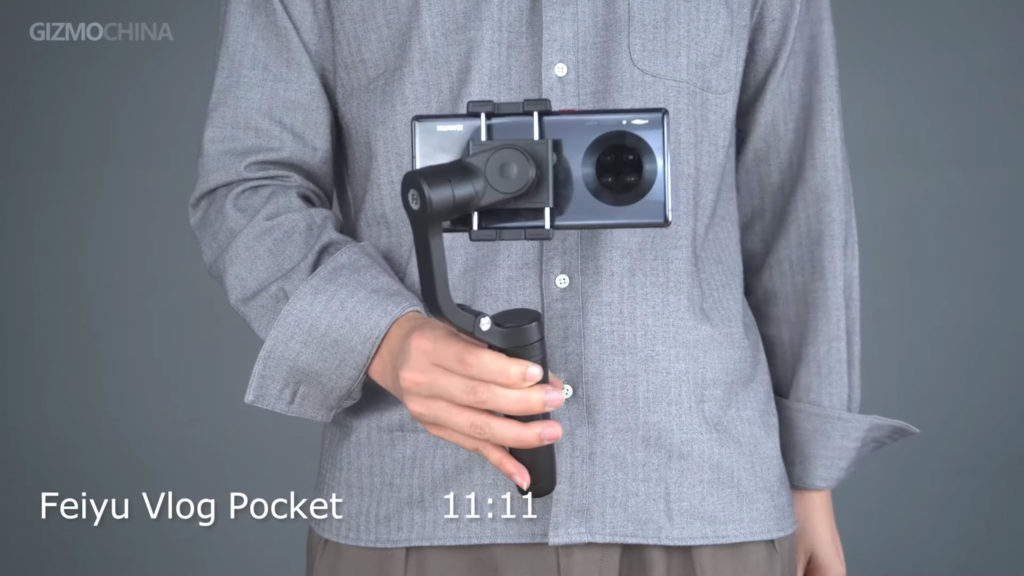



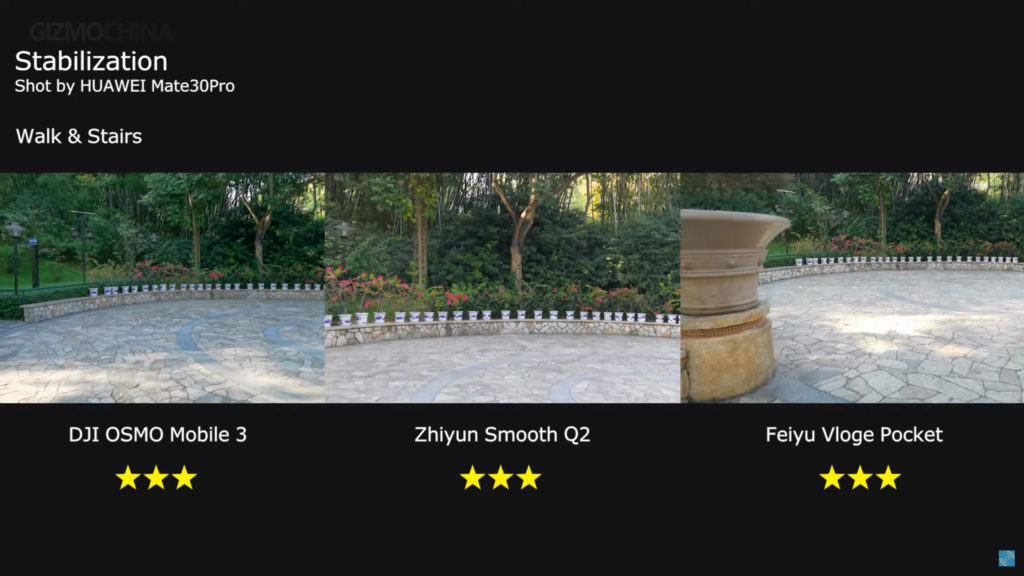
















Greetings! Very useful advice in this particular post! It’s the little changes that produce the largest changes. Thanks for sharing!| а
Glad to be one of many visitants on this awful web site : D.