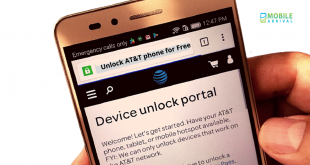This tutorial is for those people who searching Why Is My Phone Not Charging? Charging issue is the most common problem around the world mobile phone users.
Phones. An instrument that has added another dimension of life and given a new perspective to see life from. This window into the new space is not unlimited.
The percentages on the screen decide how long you can send texts for or call. Now, what does this percentage on the mobile screen signify? The battery life of your phone.
Many a time, due to overuse of mobile phones. The battery gets exhausted and the mobile gets switched off. When the battery ticks down to zero and you plug it in for charging, it does not charge.
There must be some problem or defect in your phone that it is not charging. Let us explore some of these reasons so that before rushing to buy a new battery for your smartphone or replacing the phone itself. You figure out if the problem is actually in your phone.
Contents
Here are the Most Possible Reasons and The Solution of “Why Is My Phone Not Charging”:
Wire:
The most common reason for your phone to not charge is the wire. I sympathize with it. It is bent, stretched, and wrapped just so that we can carry it. Use the phone while it is charging, or just twirl your fingers through it.
After going through so much stress. The fine metal wires inside the insulation get stretched and thin out. When current passes through it, they might break by melting. Hence the phone may stop charging.
To confirm if the problem is in your wire. Replace the wire and use the same wall adapter with a different wire. If the phone charges, you know that the wire was flawed.
ADAPTER:
Secondly, the issue can also lie in the wall adapter. After overuse, it may also fuse or malfunction. It may happen if there are power fluctuations in your current source.
To figure out if your adapter is damaged. Just do the same thing you did with the wire. Keep the wire the same and change the adapter. If your phone begins charging, then you have found your culprit.
POWER SOURCE:
The third usual reason for this issue is a problem with your power source. The socket that you might be using may have already short circuited and lost power. You can test the same using a device called a tester which detects current in the socket.
If that is not available with you right now. You can try using other sockets or you can also try to charge using the USB port of your laptop. If there is a change in the status of the phone when you changed the power source. You need to call an electrician and get your socket fixed. Your phone is completely innocent, as is your wire and adapter.
Most Common Reason of Why Is My Phone Not Charging is Charging Port:
More often than not, the problem is hiding in plain sight. The smallest of the parts sometimes cause the largest problems.
If you have noticed, then the charging port of your phone where your plugin has a small pin. That is actually congruent to the empty space present in your wire plug. What happens is due to some trauma to the device, this metal connector can get bent or broken.
If it is bent then after removing the battery from the phone. You can try to straighten it out. But precision is necessary or you might damage it further. Moreover, most phones do not have a removable battery nowadays. So, instead of trying to fix it yourself please contact the service branch. They are better equipped to repair it.
The same port can get clogged with the small threads that comprise your jeans or track-pant pocket. You can clear the dirt and try again. It is advisable not to experiment on the connector or use force.
OPERATING SYSTEM :
There can also be issues regarding the software. There are some malfunctioning programs running in the background. Which starts eating up more power than you can charge.
Hence, it creates the illusion that your phone is not getting charged. The truth is that your phone is receiving current. But it’s using it up faster than it can recharge.
You can restart your phone, which would clear the corrupt cached program. Or you can confirm if there are no new updates for your phone’s Operating System (OS).
If there are newer versions available. Then you should install them since companies fix such problems in each update they provide the user with.
But one thing that you need to keep in mind before updating OS. If your phone started malfunctioning after a software update. That means the new OS cannot handle the hardware as efficiently and is incompatible. If something like this happens. You actually need to install the previous OS version to resolve the issues.
BATTERY INTENSIVE APPLICATIONS:
Many a time you might be using a highly demanding application like playing a high graphics game or designing something. You need to understand that phones can perform these tasks. But are not built for heavy-duty work. This can drain your battery very quickly.
And if you are doing this while trying to charge your phone. Then you are actually draining more power than the device is recovering creating a hindrance in charging.
DAMAGED BATTERY:
The final and gravest step is to replace the battery. If none of the previously mentioned reasons fit your circumstances. Then the next and final step will be to replace the battery.
Li-ion batteries are susceptible to damages. Continuous and extended use, partial discharge cycles, high temperatures. Like cars in the hot months making your vehicle an oven, can all damage your battery.
Another reason your phone might not show that it is getting charged is that. When you allow the phone to discharge partially for many cycles (approximately 30). You should allow the battery to go to the last endpoint.
If you do not, you can cause a bias in your power gauge which measures how much battery is left. So, if your battery is getting recharged your phone’s software might not display it accurately.
The terminal step is to replace it. In this age of evolving technology. You might not find the correct make and model of battery for your phone. If you have had it for more than a couple of years since many manufacturers move on to newer versions of phones. In that case, you must consider replacing your phone.
It is advised that you should follow some precautions to keep your battery optimized. And run to its capacity if not longer.
Keeping your phone cool, not installing demanding apps. Keeping the wires and adapter free from blunt forces. Ensuring that power fluctuations do not damage your phone by switching off the socket.
Such precautions can give you a more efficient phone experience without you running frantically trying to find a power source now and then.
Antivirus Can Fix The Cell Phone Not Charging Issue by Removing Virus or Harmful Malware.
 Mobile Arrival Smartphones and gadget reviews, news and more.
Mobile Arrival Smartphones and gadget reviews, news and more.