
Xiaomi officially unveiled MIUI 11 in China late last month. Beta versions of the firmware have rolled out to several devices since then. These include Xiaomi Mi 8, Mi Mix 2S, and Mi Mix 3. We’ve also heard that Xiaomi is planning to roll out Android 10 derived builds for these phones. After that, the company rolled out an Android 10-based beta build for the Mi 9 SE. And now the company is pushing out a stable implementation of MIUI 11 to Redmi K20 and Redmi 7A in India.
The update had released alongside the release of Redmi Note 8 Pro and Redmi Note 8. And the latest MIUI update features a new “minimal interface” along with a dedicated system-wide dark mode. The MIUI 11 update also optimizes the user experience for full-screen phones such as Redmi K20 and Redmi K20 Pro. Also, Xiaomi has provided gentle sounds of nature through new alarm ringtones and alert sounds. The upgrade to MIUI 11 also brings with it an always-on experience.

MIUI 11 | How to download the update?
The MIUI 11 update has started to roll out for the Redmi K20 in India. At the launch event of the Redmi Note 8 series earlier this month, Xiaomi announced the arrival of MIUI 11 updates for the following devices.
Those are – Poco F1, Redmi K20, Redmi Y3, Redmi 7, Redmi Note 7S and Redmi Note 7 Pro between October 22 and October 31. The Redmi K20 was the first device to get the update on Tuesday.
It will also hit the Redmi K20 Pro, Redmi 6, Redmi 6 Pro, Redmi 6A, Redmi Note 5, Redmi Note 5 Pro, Redmi 5, Redmi 5A, Redmi Note 4, Redmi Y1, Redmi Y1 Lite, Redmi Y2, Redmi 4, Mi Mix 2, and Mi Max 2 between November 4 – 12. And from November 13 – 29 will hit the Redmi Note 6 Pro, Redmi 7A, Redmi 8, Redmi 8A, and Redmi Note 8. It will finally reach Redmi Note 8 Pro between the 18th and 26th of December.
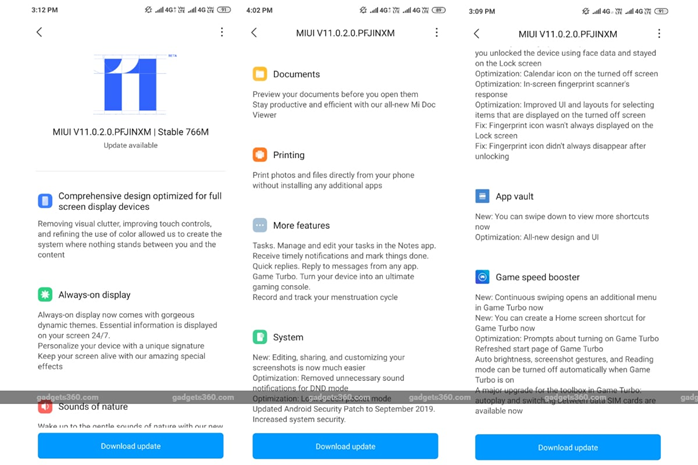
You can verify the release of the MIUI 11 update on your Redmi K20 by going to Settings > About Phone > System Update. The update size is 766 MB and contains the firmware version MIUI v11.0.2.0.PFJINXM. Also, the September 2019 Android security patch is included with the MIUI 11 update.
Firmware | Features & Changes
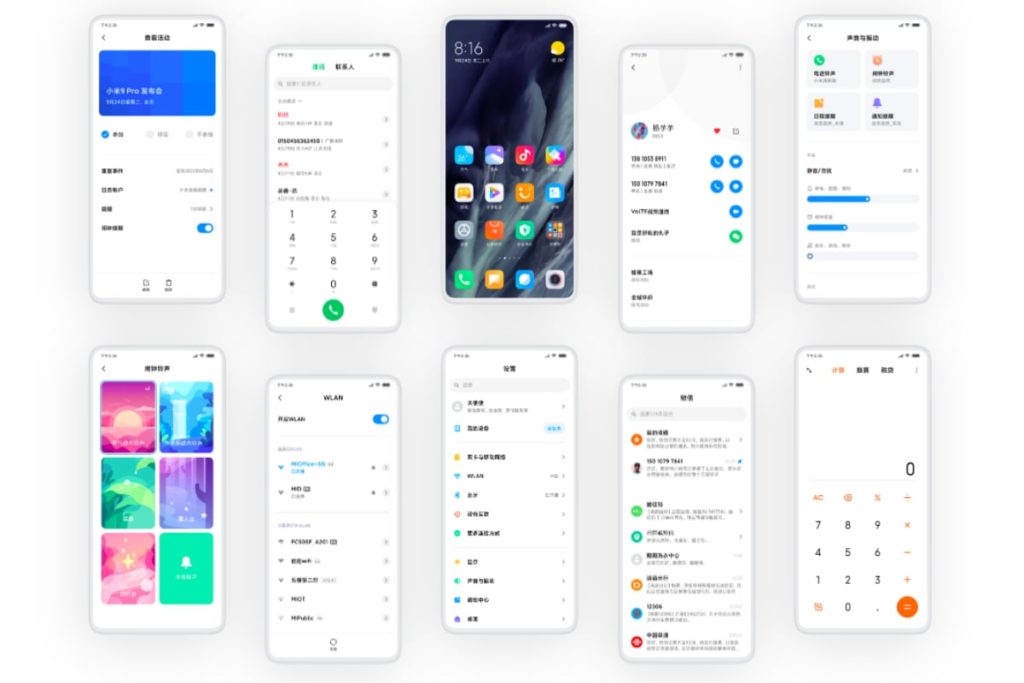
Designed to offer an on-the-go experience, MIUI 11 is available as an upgrade to MIUI 10. The update comprises features such as Dynamic Clock, Kaleidoscope Effects, and customizable codes that can be set on the lock screen. There is also a notification indicator on the lock screen. Also, the update includes a wallpaper Carousel to allow users to have a personalized lock screen.
Xiaomi has provided natural sounds and alert effects. Also preloaded is the Mi Share app and an all-new document viewer that is incorporated into the preloaded File Manager app. Likewise, the pre-installed Notes app allows users to monitor and edit their activities.
The update to MIUI 11 for Redmi K20 also includes various enhancements and optimizations. The official changelog states that there are improvements to the in-display fingerprint sensor and the UI. The updates fix the bugs that have plagued the fingerprint symbol. There is also an updated App Vault with a new design. Also, a new ability to view more shortcuts by swiping down the screen has been added.
Xiaomi has also introduced an improved Game Turbo app that can switch off auto-brightness, screenshot gestures, and read mode. The Game Turbo toolbox has also been modified to allow autoplay and moving between multiple SIM data cards.
MIUI 11 Update is now rolling out to the Redmi K20 and Redmi 7A. The Update comes along with the September 2019 Android Security patch.
Do share your thoughts regarding the post in the comments section below. If you liked the content, please show your support by visiting and Following us on our Facebook and Twitter accounts.
Source: Gadgets360 | xda-developers
Download MIUI v11.0.2.0 for the Redmi K20
Download MIUI v11.0.2.0 for the Redmi 7A
 Mobile Arrival Smartphones and gadget reviews, news and more.
Mobile Arrival Smartphones and gadget reviews, news and more.






