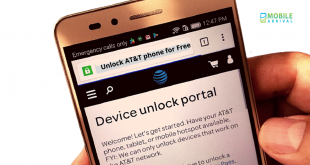Sometimes people add you to a WhatsApp group without your permission, then you have to know the right procedure to overcome this problem.
It is sometimes seen that users unknowingly add each other to WhatsApp groups.
However, none of the people in the group are familiar to you. As a result, user privacy is compromised.
Also, loss of security is a concern.
It is essential to take action if you want to overcome this type of trouble.
You cannot be added to WhatsApp groups without your permission as a result.
So let’s find out,
Do you know what to do if someone adds you to a WhatsApp group without your consent? –
1. The first thing you need to do is open your WhatsApp account.
2. To access the settings, click the three dots in the upper right-hand corner.
3. You will see a menu appear. Select Settings.
4. Choose Account from the menu. From there, tap on Privacy Options, then scroll down and select Groups. From the three options you see, choose the one you prefer.
You may also like: How to take a screenshot on an iPhone 13 or iPhone 13 Pro
5. You can be added to any WhatsApp group if you select Everyone from the three options.
6. By selecting My contacts, you can only be added to a group by people whose numbers are stored on your phone.
7. You can add everyone except the person you selected to a group if you select My contacts except. Select the option that works best for you.
Hope you like your article on someone adding you to a WhatsApp group; if you still have some queries or questions regarding someone adding you to a WhatsApp group, mention those in the comment section.
 Mobile Arrival Smartphones and gadget reviews, news and more.
Mobile Arrival Smartphones and gadget reviews, news and more.