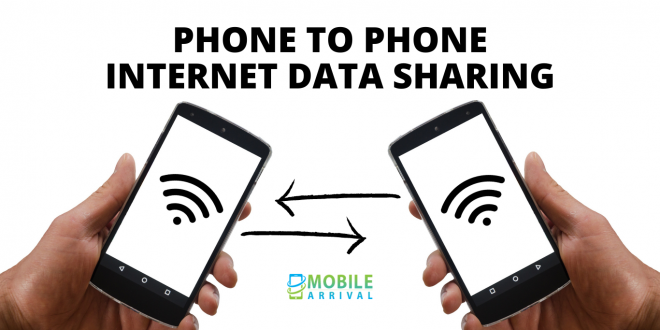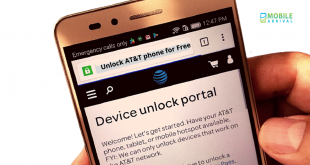You may be searching for the best way to share the internet from one mobile device to another. Smartphones running Android have the option of sharing internet data packs. This can be achieved by turning the smartphone into a Wi-Fi hotspot. You can use that hotspot to connect to the Internet on mobile phones, tablets, and computers.
As a result, mobile phones can use their data packs for other devices using Wi-Fi connections. Many phones, however, can share Internet data via Wi-Fi as well as Bluetooth or USB.
How To Turn On The Mobile Phone Hotspot
The shortcut menu can be found by swiping down from the top. From there, tap on Hotspot. And if you don’t find ‘hotspot,’ you can bring hotspot in quick settings by tapping the pencil icon, i.e., edit option.
Set up the hotspot before using it for the first time. Swipe down from the top as usual and hold down the hotspot icon for a while. It will show the hotspot menu. Select Setup Wi-Fi Hotspot by tapping on the My Settings option. Now give the name of the network.
If you select ‘Nun’ in the security, you will not need any password to join the hotspot. And if you select ‘WPA2PSK’, you will be asked for the password when you join the hotspot. You have to give that password in the lower part.
To ensure your safety, you must always use a password. In some cases, the band may have to be selected. You can choose the widely used 2.4 GHz band. Then save.
How to add other devices to the hotspot
You have to connect in the same way as you connect to Wi-Fi. Turn on Wi-Fi for the device you want to connect to. Then select the name of the hotspot, enter the password, and ‘Connect.’
Share internet via USB cable.
The Internet can not be shared from Android phone to Apple’s Mac computer via USB cable. However, you can share on a computer running Windows operating system. In that case, connect the Android smartphone to the computer via USB cable. Getting notification on the mobile phone.
Hold down the hotspot icon for a while by swiping from top to bottom as before. Then turn on USB Theater from My Settings.
Reminder: Sharing internet data from a smartphone can lead to faster battery consumption.
 Mobile Arrival Smartphones and gadget reviews, news and more.
Mobile Arrival Smartphones and gadget reviews, news and more.