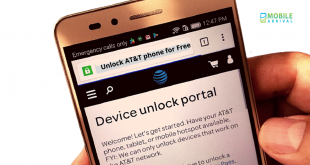Here are the 5 esiest ways to Remove Scratches from SmartPhone Screen. Anyone who buys a new smartphone will fall in love with its style, design, and features.
There is no doubt as the light strikes on the gleaming display for the first time.
But from the very beginning, everyone is afraid of scratches and despite reluctance, almost every phone gets scratched.
The first scratch on the phone is like cutting a scar on the chest, then it gradually becomes a habit and the whole screen is filled with the realm of scratch.
Then the situation becomes such that he does not want to use his hobby phone anymore.
But then there is nothing to do. Because replacing the screen means pushing a lot of money, but the mind does not want to use the scratched screen.
Contents
5 Best Ways to Remove Scratches from SmartPhone Screen
So today I am going to tell you some tips with the help of which the scratch of the phone can be fixed very easily.
New screens are no longer so easily available, but with these methods, scratches are much less visible.
1. Magic Eraser
While there are numerous methods for removing scratches from a smartphone, Magic Eraser is the most effective.
Magic Eraser is mainly used to clean the dirt from the screen but even small scratches on the screen can be easily hidden with it.
However, the magic eraser has to be used with enough care.
2. Car box
You have probably seen the use of box polish to clean cars or bikes.
This polish can be used to clean up scratches on the phone. It would not be a mistake to say that it is the best.
Apply a small amount of polish on the screen of the phone and apply it on the whole screen with a piece of cotton.
After a while, the polish dries, and the screen should be wiped with clean dry cotton.
This will make the screen of the phone look much newer and scratch will not be seen much.
3. Toothpaste
Ever wondered how effective toothpaste that cleans your teeth every morning can be to clean your phone?
That’s right, toothpaste! Although not completely, many can be removed by using scratch toothpaste on the screen.
For this, a piece of cotton and a little toothpaste should be applied to the whole screen.
Please remember, though, that perhaps the speaker somehow doesn’t take a bite.
After a while, clean the screen with another piece of cotton.
Examine the difference for yourself.
Furthermore, rather than gel toothpaste, try white toothpaste.
There is no comparison to this trick if the phone has a screen protector.
4. Baking soda
By the way, the role of baking soda in hiding scratches on the screen is also incomparable.
First, make a paste by mixing a little water with baking soda. Then apply this paste on the whole screen with the help of cotton.
Since it contains water, i.e. liquid, and can roll into the speaker or any other part, it is necessary to be a little more careful in this case.
After keeping it for a while, wipe it well with a dry cloth or cotton.
You will see that the small scratches from the screen have been reduced to a great extent.
5. Pencil Eraser
Toddlers can fix scratches on the screen with the eraser that erases the pencil text.
Gently rub the eraser on the screen with light pressure to remove scratches.
After a while, the scratch from the screen will be reduced a lot. However, in this case, use a good quality soft eraser.
It is best to use small pencil erasers.
But remember, many times you will see that you are asked to use vegetable oil, Vaseline jelly, baby powder, or banana peel to repair the scratches on the screen.
If you use oil or jelly products, the screen will shine for a while, but then it will cause more damage to the screen.
On the other hand, collar peels can make the phone or phone slot worse. It’s so easy to Remove Scratches from SmartPhone Screen!
 Mobile Arrival Smartphones and gadget reviews, news and more.
Mobile Arrival Smartphones and gadget reviews, news and more.