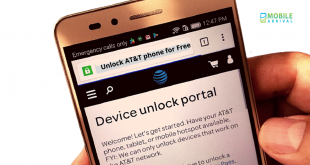Are you looking for How to Unlock a Verizon Phone for Free? Get an overview of all the policies associated with unlocking Verizon phones.
In this post, I will assist you in unlocking your Verizon phone from the Verizon network.
Verizon’s unlocking process is much simpler and straightforward than other carriers; this makes it an excellent option for those looking for peace of mind.
Verizon’s smartphones are locked to their network to prevent this and other fraudulent activity, but the lock only lasts for a brief time, then the phone automatically unlocks.
Verizon recently implemented new unlocking policies for postpaid and prepaid phones. In July 2019, if you bought your phone before then, it became unlocked.
To switch carriers, all you have to do is insert a SIM card from the new carrier. If that doesn’t work, you may need to call customer service for assistance.
Now you can use this number: Verizon Customer Service: 1 (800) 922-0204.
Verizon will automatically unlock your phone after 60 days if you purchase it after July 2019.
While their phones are locked, members of the military are free to have them unlocked at any time during this period.
Your phone will be unlocked after you present the proof of deployment so that you can take it to a new carrier or travel abroad with a foreign SIM card.
You May Like Also: The Ultimate Methods to Unlock T-Mobile Phone
Newer phones that were purchased after 2017 usually support multiple carriers. You should check your phone’s compatibility first if you plan on switching carriers.
Your carrier’s website has a compatibility checker on it so that you can verify your compatibility.
Cell phones from Verizon and Sprint work appropriately with each other’s networks, while T Mobile and At&t phones work correctly with each other’s networks.
Contents
Here’s How to Unlock a Verizon Phone For Free:
- Activate your Verizon mobile device.
- Maintain good standing for 60 days by paying your cell phone bills.
- Verizon automatically unlocks devices after 60 days. Verizon customer support can help you unlock a locked phone if it is still locked.
You need to wait for the 60-day period to end to unlock your Verizon phone, regardless of whether you have an iPhone or Android device.
After unlocking your Verizon handset, you may be able to move mobile phone providers & carry your unlocked iPhone or unlocked Android smartphone with you.
Verizon’s phones are all locked; therefore, we’ll explain how Apple’s device unlocking process works, why unlocking may be a wise decision, and what factors contribute to the decision.
Requirements for unlocking Verizon phones
What is the best way to remove Verizon from your phone? You barely have to lift a finger to unlock a Verizon phone. After 60 days, Verizon automatically unlocks your device from network exclusivity.
If you want your Verizon phone unlocked, all you have to do is:
- Ensure you have an active Verizon account.
- Your Verizon phone must be activated.
- At least 60 days must pass since you opened your account. If your phone is listed as lost or stolen, and there is no suspicion of fraudulent activity related to it, then the bill has been paid in full.
It’s done! In contrast to other carriers, Verizon SIM unlock codes are not required, nor is there a phone number to call, and unlock tool to use, or other hassles associated with a carrier unlocking the device. You can handle the entire process through Verizon.
Note: You can automatically unlock your phone through Verizon after 60 days after purchase or activation.
My Verizon phone won’t activate. How do I activate it?
Activating your Verizon device is the first step to unlocking your Verizon device.
You just need to power on your iPhone or Android phone and follow the on-screen instructions if you just got it from Verizon.
After following the instructions, you will make and receive phone calls when your phone has been activated.
Your Verizon phone will remain locked for the next 60 days, and you won’t be able to switch to another carrier.
Your device will automatically unlock after 60 days if you keep up with your bills and your account is in good standing.
Unlock a Verizon smartphone using the appropriate method
You might have a locked Verizon phone for the following reasons:
- The prepaid service device you had previously activated on the network has not been activated yet.
- A phone with iPhone 3G World capability is in your possession.
There is no difficulty unlocking either type of Verizon phone. There is only one code that needs to be entered.
You may need to contact Verizon customer support to unlock your phone if you don’t fall into one of these categories.
If you have a cell phone, you can reach Verizon customer support by dialing *611 or 1-888-294-6804.
Make sure that the code is correct.
Unlock my Verizon prepaid phone
Because it must be activated on the Verizon network, your prepaid Verizon phone is locked. The most common prepaid phone lockout period is 12 months with the original carrier. When you have made your first payment and the time has passed, your phone should be unlocked.
Your cell phone will prompt you to enter a code after you insert a new SIM card. Unlocking your Verizon smartphone can be accomplished using either of the following codes:
- 000000
- 123456
For help unlocking your phone, please call Verizon service support at *611, and they will be able to help.
Get my iPhone globally-compatible 3G Verizon unlocked.
The fix for this one is straightforward. These are the two codes you need to enter to unlock your device:
- 000000
- 123456
Thanks to their simplicity, both codes are easily remembered. The Verizon customer service team should assist you if you didn’t unlock your device using these codes.
Unlocking Verizon’s iPhone is exempt for military personnel.
Military personnel who move outside Verizon’s service area are entitled to a Verizon exemption.
Within the 60 days during which you must lock your phone, you may apply for an unlock.
A proof of your relocation or deployment may be required to verify your exemption for unlocking devices.
Unlocking Verizon’s Phones
Unlike other wireless providers, Verizon unlocks your phone after 60 days, whereas many other carriers require that you do it manually.
Ensure that you have an unlock tool installed on your preferred carrier’s device before bringing it over to Verizon.
You can unlock your device online through many carriers, such as AT&T unlock the portal.
After you’ve set up your Verizon account, you won’t be locked out of your unlocked phone once you’ve brought it over to the carrier.
Check that it can work with Verizon’s network; otherwise, you must purchase one that will.
Check out the most recent Verizon deals on iPhones and Android phones if you’re in the market for one.
Can I unlock my Verizon phone?
You can determine whether your Verizon phone is unlocked or not by inserting a SIM card from another carrier after 60 days.
Your phone remains locked if “SIM Not Supported” is displayed on its display.
Also, Verizon support can let you know whether or not your phone is unlocked before you purchase a new phone.
What is the Verizon SIM unlock code?
The SIM unlock codes for Verizon phones have been discontinued, so you no longer have to enter them. You do not need to enter any unlock codes for any Verizon phones.
You should contact Verizon customer support if your phone hasn’t been unlocked 60 days after activating your Verizon phone.
What are the benefits of unlocking your Verizon phone?
The Switch to a Different Carrier
Taking your Verizon phone to another carrier is the most common reason to unlock it.
It is impossible to switch from Verizon to T-Mobile simply by buying a new T-Mobile plan online and automatically activating your locked Verizon phone without unlocking the phone.
Your old Verizon phone may also be on your mind to sell if you just recently bought a new one. Another individual can use it with their preferred provider.
If you want to use your Verizon locked phone with an outside network, you must unlock it.
Selling your phone isn’t an absolute requirement if you’ve already unlocked it.
You might sell it more quickly if you do this, but it’s a nice thing to do.
Taking an International Trip
Using your device when you travel overseas is another benefit of unlocking your Verizon phone.
Swapping out your Verizon SIM card for a global travel SIM is an affordable and convenient option when you arrive in a foreign country.
Your Verizon phone will be activated on the regional network when you activate your SIM from a local carrier in the country where you are traveling.
Verizon offers international plans with locked devices, though you may still be able to use one of these plans for your locked device.
Before You Unlock a Verizon Phone
Whether you plan to switch from Verizon to another carrier or a smaller MVNO, you may wonder what to do.
Do I have to switch to a primary carrier such as AT&T, if my Verizon phone can be used on Metro or Boost Mobile?”
AT&T and T-Mobile (GSM carriers) use GSM technology, while Verizon is a CDMA carrier.
Most Verizon 4G LTE devices should be compatible with both AT&T and T-Mobile LTE bands, so you can still use your unlocked device on both networks.
Additionally, since they operate on those carriers’ networks, the same applies to their MVNOs.
There’s no guarantee that a Verizon phone will work with a new carrier, though, so you’ll need to verify this with the new carrier.
You can always take your phone to one of Verizon’s MVNOs if you’re happy with Verizon’s network but not with its prices.
Here are some alternative methods to unlock your Verizon phone
You may run into trouble even though Verizon offers all smartphones with a 60-day lock policy.
For example, you may have an old phone that you’re unsure of its status.
You will likely need a code to unlock a Verizon 3G World Device because that was part of Verizon’s old policy.
You can unlock your Verizon device by using the Verizon unlock code 000000 or 123456.
The last resort is to call Verizon to get the phone unlocked. You can get help from customer service. Try chatting on the Verizon website or call them anytime at 800.922.0204.
For more information about Verizon’s contact details, you can go to their contact page. A representative of the company is typically available to help you through virtual chat at all times, and they can help you solve problems.
If your phone shouldn’t be locked, they should be able to access your account and figure out why it is locked and how to unlock it.
How Does an Unlocked Phone Work?
You may have never had to unlock your device if you have always stayed with the same carrier or if you have never used your phone overseas. In what way is an unlocked phone different from a locked one?
Phones that are locked to one carrier are known as “locked phones.”
Verizon’s SIM card would be inside the phone if you purchased it through them, ensuring the phone is connected explicitly to Verizon’s network.
Mobile phones will only work on a different network if they’re roaming.
However, an unlocked cell phone allows you to use the SIM card of any other company or even one from another country.
If you wish to bring your phone to a different wireless provider, you can do that using this method.
Final Words
We’ll answer any additional questions you might have about unlocking a Verizon phone in the comments below.
I hope you won’t encounter any problems during the unlocking process, but we will know if you do.
FAQs:
If you would like to unlock your device, you will need to contact the owner of the device (Apple, Android, Google, etc.). Unlocking your wireless device should be possible with a service rep’s code.
My mobile phone is locked; how do I unlock it? Put a SIM card from a different network into your mobile phone to see if it needs unlocking. Your home screen will display a message if it is locked. Call your provider and request a Network Unlock Code (NUC) to unlock your device.
You may be refused to unlock by your carrier if:
There has not been a complete payment for your phone. Payments are past due, or your carrier has an unpaid balance. There is a lost or stolen report for your phone. Their unlocking requirements have not been met.
Moreover, Verizon may not unlock the phone if it suspects that it was obtained illegally. Providing all is well, you’ll be able to unlock your phone after 60 days.
You have 60 days to use Verizon devices after they are purchased. Verizon authorized retail outlets to lock the devices after activation for 60 days. Unless we deem the device stolen or purchased fraudulently, the lock will be removed in an automatic 60-day process.
 Mobile Arrival Smartphones and gadget reviews, news and more.
Mobile Arrival Smartphones and gadget reviews, news and more.