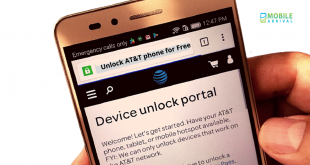Reset HTC Mobile Phone: There can be many reasons behind the decision that you want to reset your phone to the factory settings.
Maybe you want to sell your phone now and to ensure any leak or stealing of information and private data and figures. You want to reset your HTC device! Apart from this, you may want to get rid of the unnecessary data and irrelevant and corrupted files that seem to corrode your device.
There can be many reasons but according to the research, the major reason out of all is that you must have forgotten your password i.e. your screen lock!
You get up to 5 tries to open your device if you really have forgotten or missed your secure locking password, Code, or pattern. If you fail in these attempts and even after many breaks.
You are not able to remember or get to your pass lock, you will be given a second chance. First, double-check if you entered the code, Key, or pattern correctly.
If you are now also unable to open your device after many tries, the only option is to perform a factory reset.
Contents
Details of Reset HTC Mobile Phone:
What is factory reset? What consequences I will face?
If your HTC system has a recurring problem which you are unable to resolve. You should execute a factory reset that is also known as a hard reset or the master reset of the device.
A factory reset returns the handset to its original state. The original state it was in when you switched it on it for the very first time.
When you attempt a factory reset, the entire information will be erased from the mobile device! Keep in mind these factors before deciding to do so! The things that will get permanently erased are as follows:
- The Google Profile that you must have installed in Settings > Accounts & sync, as well as the details associated with them
- Personal information which you’ve generated or synchronized to your device. Along with your profile, addresses, texts, email, schedule activities, and so on!
- Data and configuration from the operating system and applications.
- Apps that have to download.
- Music, photographs, recordings, and records are examples of files that you may want to lose from your storage as well, only if you want to!
So, you just read how these things can get affected and you know how crucial these are for you. Always and always be sure that you have backed-up all data and essential files that you must want to keep safe before you actually perform and execute a factory reset.
Please take note of the following before performing a factory reset: A factory reset removes all records, media, and documents from the device’s storage. If you didn’t merge or follow them up beforehand, you’ll delete them and won’t be able to retrieve them.
Be certain that you have backed up all critical documents, media files, photographs, contacts, and many other informational essentials. That you surely do not want to lose!
Carrying out a factory reset HTC Mobile Phone through settings:
Resetting your HTC device through settings is really very easy and everything is which set to optimize your convenience!
This is just a five steps process that can be performed easily and each of your formality will get completed in the utmost 30-35 minutes for sure! Let’s begin!
- Navigate to Settings, next Backup & Restore.
- Reset the handset by the press and holding the reset button.
- Choose to Erase all files if you’d like to wipe media, notes. As well as other information from your phone’s memory.
- Pick Erase SD card to uninstall multimedia and other files from the memory card as well.
- Select OK.
Significant: Do not choose the Fast boot choice in Settings > Power.
This was this easy to do the factory reset. Just do not forget to back up all your important files because you surely do not want to regret later!
How can I use hardware keys to execute a factory reset?
When you’re unable to switch on or reach settings on your HTC Device, we can also execute a factory reset using the hardware keys of HTC Devices.
This is a very useful and crucial feature that can take you out of the hard times real quick! Let’s quickly hover over this guide quickly!
Step 1: Tap and hold the volume down key, followed by the power button.
Step 2: Pause for the phone to display the triple Android icons before releasing the power and volume down keys. Please keep in mind that on certain devices, you can need to retain volume up rather.
Step 3: Click the volume down switch to pick factory reset, therefore the Sites generate. Please ensure you don’t pick any of the other choices on the board. This can invalid your warranties or cause your device to crumble.
Step 4: When the software wipe is over, the system restarts automatically.
Step 5: Take note of Correspond to Initial Activation or Setup upon finishing. The factory software reset to configure up the unit.
Step 6: Until completing the reset. Ensure that the handset is at least 35 percent powered, or that it is attached to an HTC adapter and is consistently charged. Otherwise, you may have to suffer problems and face consequences.
Things to Do and to Take Care of, After The Factory Reset HTC Mobile Phone!
When you have successfully completed your factory reset. There are some things that you need to ensure to keep things on the right track and the device set up appropriately!
- Ascertain if you are familiar with existing Google Account login credentials. Just after factory reset, you will need to get them to open your handset.
- Device Security may be allowed on android devices with Android 5 Lollipop or above, which ensures that when the factory reset is complete, you’ll have to sign in using the same Google Account that’s been signed into your device before executing the reset process.
- If you have forgotten your Google Account password, use your internet search engine and go to recovery settings and then reset your account first and then proceed to the device set up.
So, yes, this was all about the factory rest of HTC devices. We hope this was helpful. Always and always be sure that you have backed up all data and essential files that you must want to keep safe before you actually perform and execute a factory reset.
We hope you find this post helpful and that you were able to solve the mystery of “How to Reset an HTC Mobile Phone”!
 Mobile Arrival Smartphones and gadget reviews, news and more.
Mobile Arrival Smartphones and gadget reviews, news and more.